Search Engine Optimization (SEO)
SEO are ways to improve the ranking of your site on search engines like Google.
Search engines run bots that crawl the web and read the content of the pages. Based on the content (and many many other parameters, like how often the page is shared) sites are ranked on how close or probable it is that the content of your site matches with the user's search input.
The basic principle of SEO is that high-quality content is the single most important thing. If your page clearly answers people's question and is shareable you are good to go.
search result anatomy
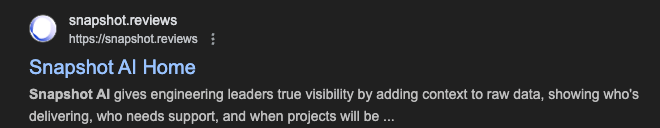
from top to bottom:
- favicon & site title
- site url
- page meta title
- page meta description
tools
- seobot can automate finding keywords and writing blog posts. (haven't used it)
- similarweb chrome extension gives important SEO and traffic insights of websites
- lighthouse chrome extension to measure site performance or https://pagespeed.web.dev/
key conteps and metrics
- site performance: how well your site measures in combination metrics like load speed, responsiveness, accessibility and more.
- Keywords: strings that match what people search for.
- Blog sections and publishing articles are one of the most common and important methods to improving SEO because they (ideally) contain lots of keywords and text, so that the site ranks better. You should find and optimize to use important keywords a lot.
- Bounce rate: single page visits. suggests lack of engagement. <= 40% is excellent and >=70 suggests significant problem on your site.
tips
- must add meta title and meta description to your pages. ideal lengths are 55 and 155 chars.
- make your site responsive and it will earn you the "mobile-friendly" tag
- research keywords relevant to your business and use them in your content.
- google search term recommendation
- google trends
- google adwords keyword planner
- use keywords in meta title & description, URL, H1, H2s.
- crosslink pages on your site.
- put your most important pages on the top level dir (example:
domain.com/example) - subdomain responsibly. for google a subdomain is a different website than your root domain.
- when you delete a page, make sure to redirect the old URL to a new one with similar (and hopefully more useful) content. if you moved the page to a new URL, redirect to that one. 301 redirect preserves 'link juice' - the SEO equity a page has built up over time- so the new page can enjoy the same rank the old page had.
- avoid duplicate content and make urls canonical.
- have a nice user friendly 404 page, some extras can be adding a search input for content on your site or a redirect to home page. also a way to provide feedback (via email url for ex)
- image alt tags
- use site and user analytics. Although it won't improve SEO but you will gain understanding of user behavior and where they come from.
Moz came up with a way to calculate the authority of a site. Domain Authority is measured 0-100 based on: popularity, engagement and backlinks (# of websites linking it).
Deprecated rankings factors are: page xp system, mobile friendly ranking, page speed system, secure sites systems.
Although these are deprecated for search ranking purposes they still very important to invest in.
files
robots.txt
text file that lives on your website's server and tells search engine crawlers (like Googlebot) which pages or sections of your site they should or shouldn't "crawl" (i.e., visit and index).
Also adding 'noindex' html tags to your pages accomplish the same thing.
sitemap xml
it's a file that is like a table of contents and contains links to various pages of your site.
Once I have my sitemap file I need to submit it to google by going to google search console -> choosing the site -> type sitemap.xml into the input and submit.
llms.txt
like a sitemap specifically designed for LLMs. It's a structured txt file that gives LLMs a curated overview of your site's content and how you want it interpreted.
more info
schema markup (json-ld)
developed by Schema.org, a collaborative initiative by major search engines.
Way to provide search engines better understanding of a site. It's a form of structured data that you add to a page's HTML to describe specific entities, relationships and actions in a machine-readable format.
products, recipes, events, local businesses, articles, people...
- schema markups makes your content eligible for "rich results" in search result pages. These are listings that display additional eye-catching info, making your result stand out and increase click-trough rates.
- Search engines gain much clearer understanding of your content, which can lead to better rankings and more relevant appearaances.
- contribute to your presence in Google's Knowledge Graph.
Once you add schema markup to your pages use tools like Google's Rich Results Test and Schema Markup Validator to ensure the schema is correct.
google site verification ID
code provided by Google Search Console to prove to google that you own the site. It allows you to access data and tools within Google Search Console for your website, such as seeing how Google crawls and indexes your site, identifying crawl errors, analyzing search queries, and submitting sitemaps.
Global canonical URL
This is a URL that tells search engines which version of a page is the "master" or preferred version, especially when there are multiple URLs that lead to the same or very similar content (duplicate content).
- Why it's important: Duplicate content can confuse search engines and dilute your SEO efforts. A canonical tag (or <link rel="canonical" href="https://webflow.com/blog">" tag in your HTML) signals to search engines which URL should be indexed and ranked.
- What it does: By setting a global canonical URL (typically your primary domain, e.g., https://your-site.com), you're telling search engines that this is the preferred URL for all pages on your site, preventing issues with www vs. non-www versions, or different URL structures that might lead to the same content.
webflow has a setting that automatically adds the global canonical tag to your pages.
OpenGraph
When you link a site on social media like Whatsapp or Linkedin, instead of just seeing a URL, many times you can see a display containing OpenGraph data about what the URL contains.
This includes page meta title, description and an image.
Add OpenGraph metadata to your pages.
updating site title
To update the site title gemini suggests I add a schema markup (json-ld) to the head code of your site.
<script type="application/ld+json">
{
"@context": "https://schema.org",
"@type": "WebSite",
"name": "Snapshot AI",
"url": "https://www.snapshot.reviews/"
}
</script>
After adding this I can request google to re-index my site.
URL Inspection tool in the Google Search Console. This prompts Google to re-crawl my page and hopefully pick up the new schema.
Monitor "Site names" report in google search console (under settings).
to do
research about these topics I read on linked in post:
"There are entire industries that still don’t use Ahrefs or Semrush. They don’t use AI (to generate blog content I suppose).They don’t think about search intent or content velocity or programmatic interlinking."